Cấu hình tối thiểu để cài đặt Windows 8.1:
- Bộ vi xử lý 1GHz
- Dung lượng RAM 2GB (bản 64-bit)
- Ổ cứng còn trống 20GB (bản 64-bit).
Như vậy bạn thấy máy rất yếu cũng dùng được Windows 8

Chú ý: Bản này không cài Avast do yêu cầu của anh em (yêu cầu hơi bị chán)

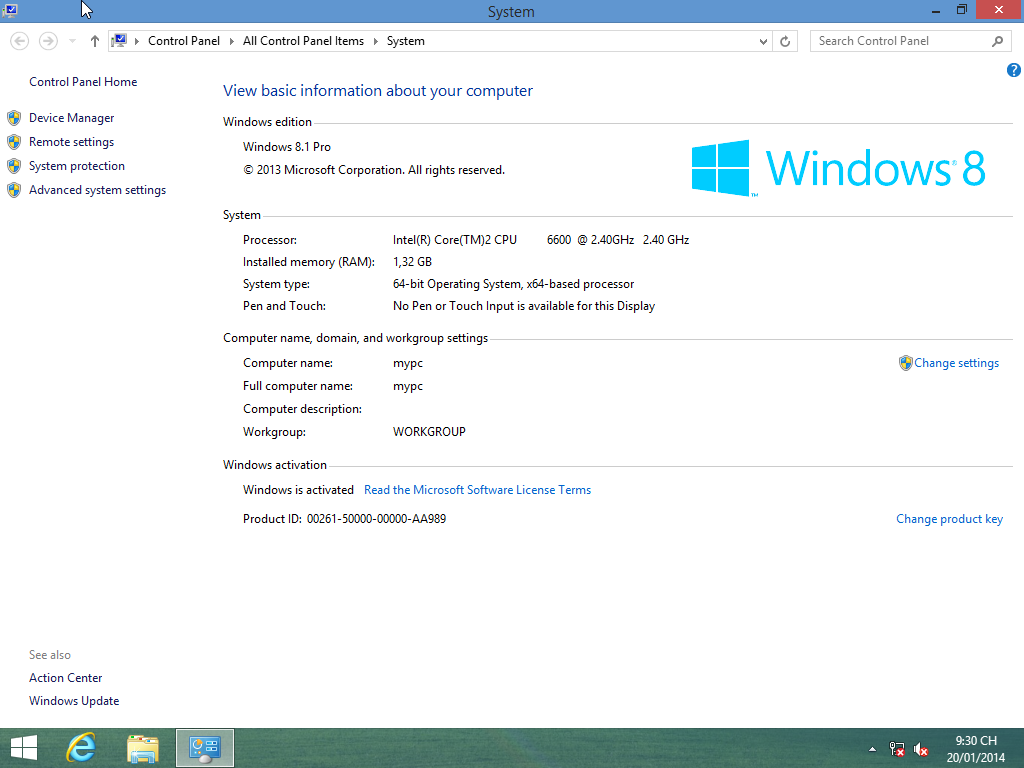
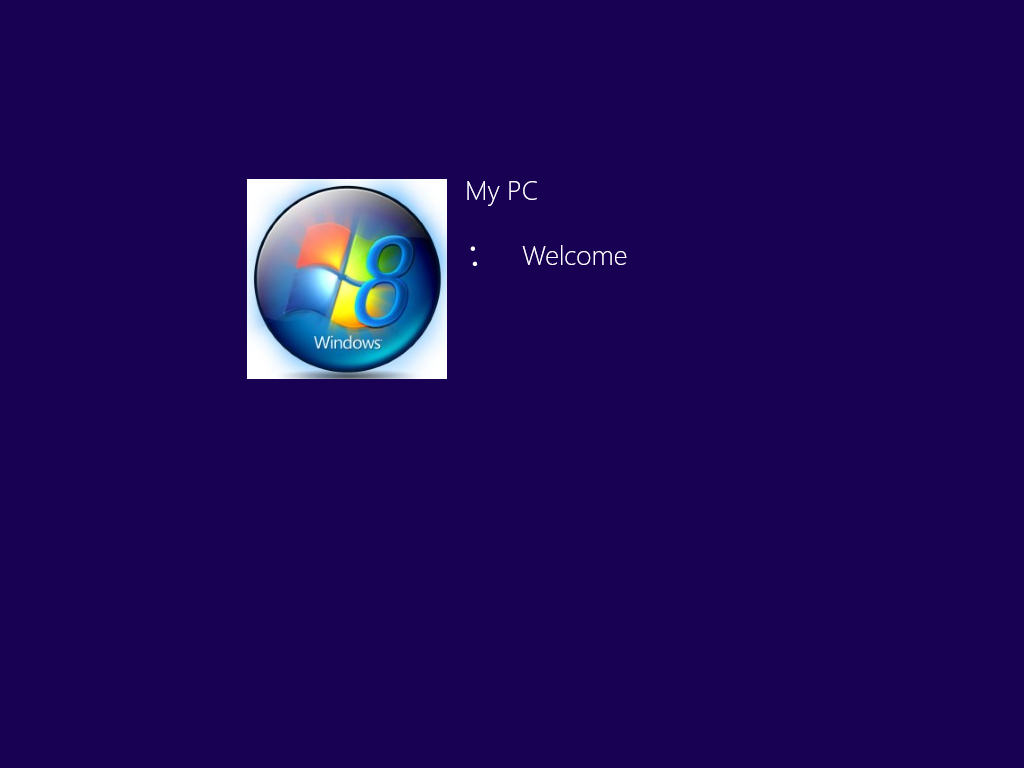
Mức độ chiếm RAM (nhiều hay ít còn tuỳ thuộc vào mỗi máy)
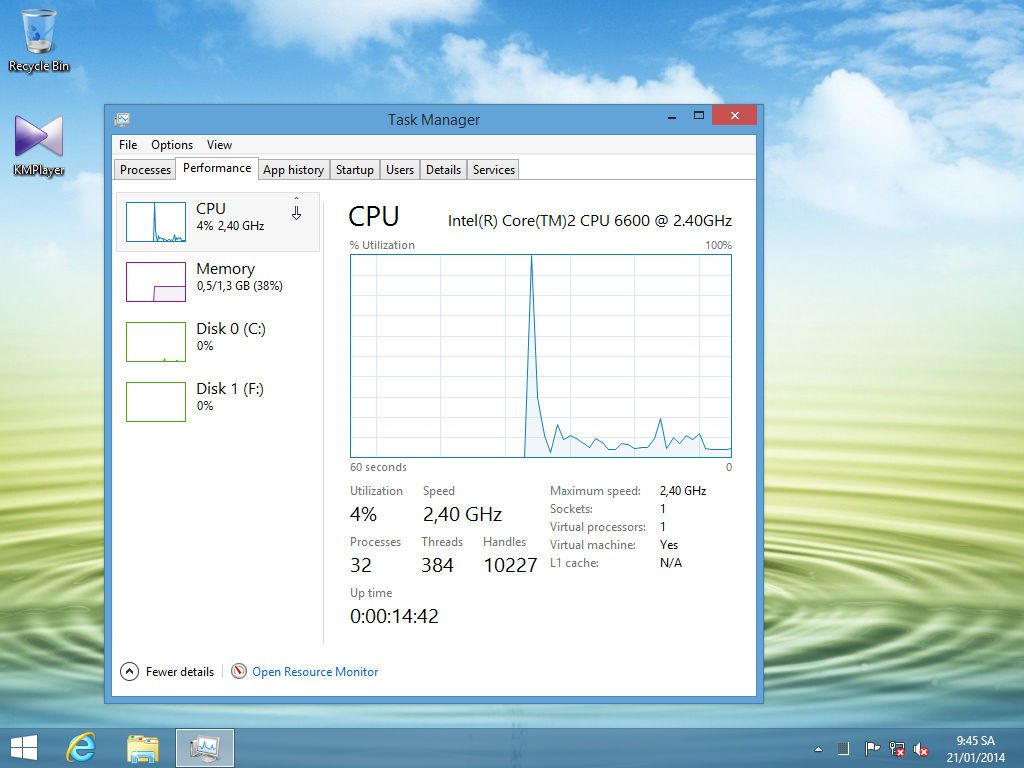

Chi tiết:
- Các phần mềm đều cập nhật mới nhất đến ngày post
- Được làm từ bản Windows 8.1 Professional Final (ra ngày 17/10/2013) 64-bit nguyên gốc (VL) của Microsoft (không lược bớt bất cứ thành phần nào của Windows)
- Microsoft Office 2013
- Đã cài đầy đủ font và tuỳ chỉnh Office cho dân văn phòng (tự động kiểm tra chính tả tiếng Việt, mặc định 1 số cài đặt chuẩn theo TCVN)
- File ghost rất nhẹ 4,3 GB + chiếm ổ cứng khoảng 9,5 GB (chưa tính RAM ảo), tốc độ ghost + sau khi hoàn tất để vào Windows chỉ mất 8 phút
- Có thể update Office 2013 và Windows 8 (tất cả các bản vá lỗi) mà không bị mất bản quyền
- Các phần mềm đã được crack.

Bạn download 1 trong các link sau:
1. Ghost truyền thống (đuôi file GHO, dùng Norton Ghost để ghost)
- [You must be registered and logged in to see this link.]
- Bạn nào không có account VIP fshare hãy dùng điện thoại gửi tin nhắn đến số 8700 theo cú pháp: FSHARE VIP 1723523 (bạn sẽ mất 15.000 đồng/tin nhắn), nhắn tin xong bạn gửi vào địa chỉ [You must be registered and logged in to see this link.] với nội dung: số điện thoại di động đã gửi tin nhắn, mình sẽ gửi email link vip cho bạn download với tốc độ max - mình gửi vào địa chỉ email mà bạn đã gửi cho mình. Lưu ý: mình sẽ không trả lời các câu hỏi về ghost qua địa chỉ email này.
Link 4share: [You must be registered and logged in to see this link.]
Link tenlua: [You must be registered and logged in to see this link.]
Mã MD5:
Win8.1_64bit_fullsofts_songngoc.part1.rar cb63022a280985243860122bf8a603a7
Win8.1_64bit_fullsofts_songngoc.part2.rar 169598fd3fc4b98b6c495e56e07e3576
Win8.1_64bit_fullsofts_songngoc.part3.rar aee6b535e00378138ea79a661a43d858
Win8.1_64bit_fullsofts_songngoc.GHO 62c0af4125bc807fbee0e1ea5177521f
2. File Ghost dạng TIB (dùng Acronis True Image để ghost)
[You must be registered and logged in to see this link.]
mã md5 của file TIB là: ec3796b6291dde307ad6c06d6e617649
Password file ghost: songngoc
Để ghost thành công bạn nên dùng Easy Ghost (nếu bạn muốn ghost ngay trong Windows): [You must be registered and logged in to see this link.]
Lưu ý:
1. Đã có hướng dẫn trong Windows (tại ổ C:, folder Cong cu), bạn đọc hướng dẫn đó sẽ hiểu, đừng hỏi nhiều trên này
2. Để cài được phần mềm trong app store bạn phải mở UAC lên. Cách làm:
Khi vào app store sẽ có yêu cầu mở UAC. Bạn chọn Turn on User Account Control lên, rồi kéo vạch chỉnh, restart lại máy. Dùng xong bạn nhớ tắt UAC đi.
3. Nếu bạn bị chặn facebook thì làm theo hướng dẫn này: [You must be registered and logged in to see this link.]
4. Nếu bạn muốn gỡ bỏ Menu Start để trở về Menu Start nguyên thuỷ (khuyên bạn không nên làm) thì download file này về:[You must be registered and logged in to see this link.] và copy vào C:\Windows\Installer, rồi làm theo hướng dẫn trong C:\Cong cu để gỡ bỏ.
5. Lỗi đòi file \windows\system32\winload.efi
Nếu bị lỗi Recovery như hình:
Recovery
Your PC needs to be repaired
The application or operating system couldn't be loaded because a required file is missing or contains errors.
File:\windows\system32\winload.efi
Error code: 0xc0000001
You'll need to use the recovery tools on your installation media. If you don't have any installation media (like a disc or USB device), contact your system administration or PC manufacturer
Press Enter to try again
Press F8 for Startup Settings
Press Esc for UEFI Firmware Settings

Lỗi này là do máy bạn có hỗ trợ UEFI. Và trong BIOS bạn đã để boot ưu tiên 1 là uefi, boot ưu tiên 2 là HDD. Bạn vào BIOS, mục Boot, đẩy (đưa) ưu tiên 1 uefi xuống bên dưới, HDD... lên đầu, hoặc bạn disable UEFI là xong.








