Welcome to (yourforumname) Join us now to access all of our features. Once you join us, you can make any topic to talk in this forum, given the reputation of a fellow member, design your profile, and much more. If you already have an account, <a href="/login">Login here</a>. If don't create one, <a href="/register">here</a>.
</div>
<style>
.unregisterbox {
position: fixed;
left: 20px;
z-index: 30000;
background: none repeat scroll 0% 0% rgb(207, 55, 55);
color: white;
text-shadow: 0px -1px 0px rgba(0, 0, 0, 0.3);
border: 1px solid rgb(119, 27, 27);
box-shadow: 0px 1px 4px rgba(0, 0, 0, 0.3), 0px 1px 0px rgb(246, 108, 108) inset;
border-radius: 3px 3px 3px 3px;
bottom: 20px;
text-align: justify;
padding: 10px;
text-decoration: none;
font-size: 12px;
font-family: Lucida sans;
line-height: 20px;
height: auto;
width: 400px;
}
.imp {
display: block;
float: left;
font-size: 150px;
text-shadow: 0px 0px 10px grey;
height: 116px;
line-height: 0.8;
color: white;
}
#lapis {
background-color: black;
opacity: 0.5;
width: 100%;
height: 100%;
position: fixed;
z-index: 30000;
top: 0px;
left: 0px;
}
</style>
Welcome to (yourforumname) Join us now to access all of our features. Once you join us, you can make any topic to talk in this forum, given the reputation of a fellow member, design your profile, and much more. If you already have an account, <a href="/login">Login here</a>. If don't create one, <a href="/register">here</a>.
</div>
<style>
.unregisterbox {
position: fixed;
left: 20px;
z-index: 30000;
background: none repeat scroll 0% 0% rgb(207, 55, 55);
color: white;
text-shadow: 0px -1px 0px rgba(0, 0, 0, 0.3);
border: 1px solid rgb(119, 27, 27);
box-shadow: 0px 1px 4px rgba(0, 0, 0, 0.3), 0px 1px 0px rgb(246, 108, 108) inset;
border-radius: 3px 3px 3px 3px;
bottom: 20px;
text-align: justify;
padding: 10px;
text-decoration: none;
font-size: 12px;
font-family: Lucida sans;
line-height: 20px;
height: auto;
width: 400px;
}
.imp {
display: block;
float: left;
font-size: 150px;
text-shadow: 0px 0px 10px grey;
height: 116px;
line-height: 0.8;
color: white;
}
#lapis {
background-color: black;
opacity: 0.5;
width: 100%;
height: 100%;
position: fixed;
z-index: 30000;
top: 0px;
left: 0px;
}
</style>